How to start researching for new tech blueprints to help with exploring in Astroneer!
To get started with researching you need to build a Research Platform on a node.
This requires 2 pieces of resin to get the node to expand and then 2 compound to build the research station. Once that is build, you need to explore around for unknown items.
Some examples of research-able items:

This unknown item can be found on under some plants.

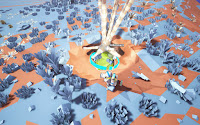
On some rock formations

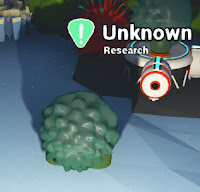
Find this green rough circle research item under plants.


Under some rock formations


This can be found under some plants.




You can find this cube research item near solar arrays.

Near thruster objects


This can be found near solar arrays.



Find this under plants that are poisonous.

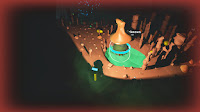
Tip: If a object is high up or far away try pressing E to extend your reach to grab the item.
Find unknown items by exploring and then bring them to the research station. Place the item in the middle section and then press the button.

Each type of unknown object will provide a new blueprint when first researched then afterwords it will provide a random resource item. Video proof of this mechanic can be found on this video clip.
Unlock-able Blueprints from research include the following:
- Backpack
- Filter
- Power Cells
- Base
- Fuel Condenser
- Trade Platform
- Geothermal
- Printer
- Drill Head
- Habitat
- Winch
- Vehicle Bay
- 3-Seat
- Crane
- Large Storage
- Spaceship
- Truck
Aluminum
Coal
Compound
Copper
Hydrazine
Lithium
Resin
Titanium


